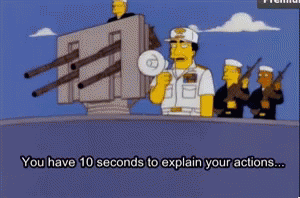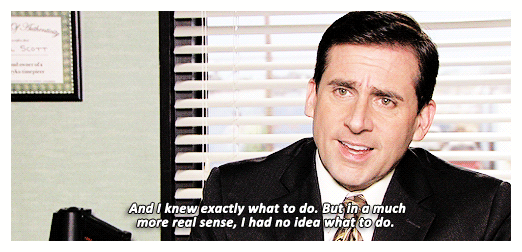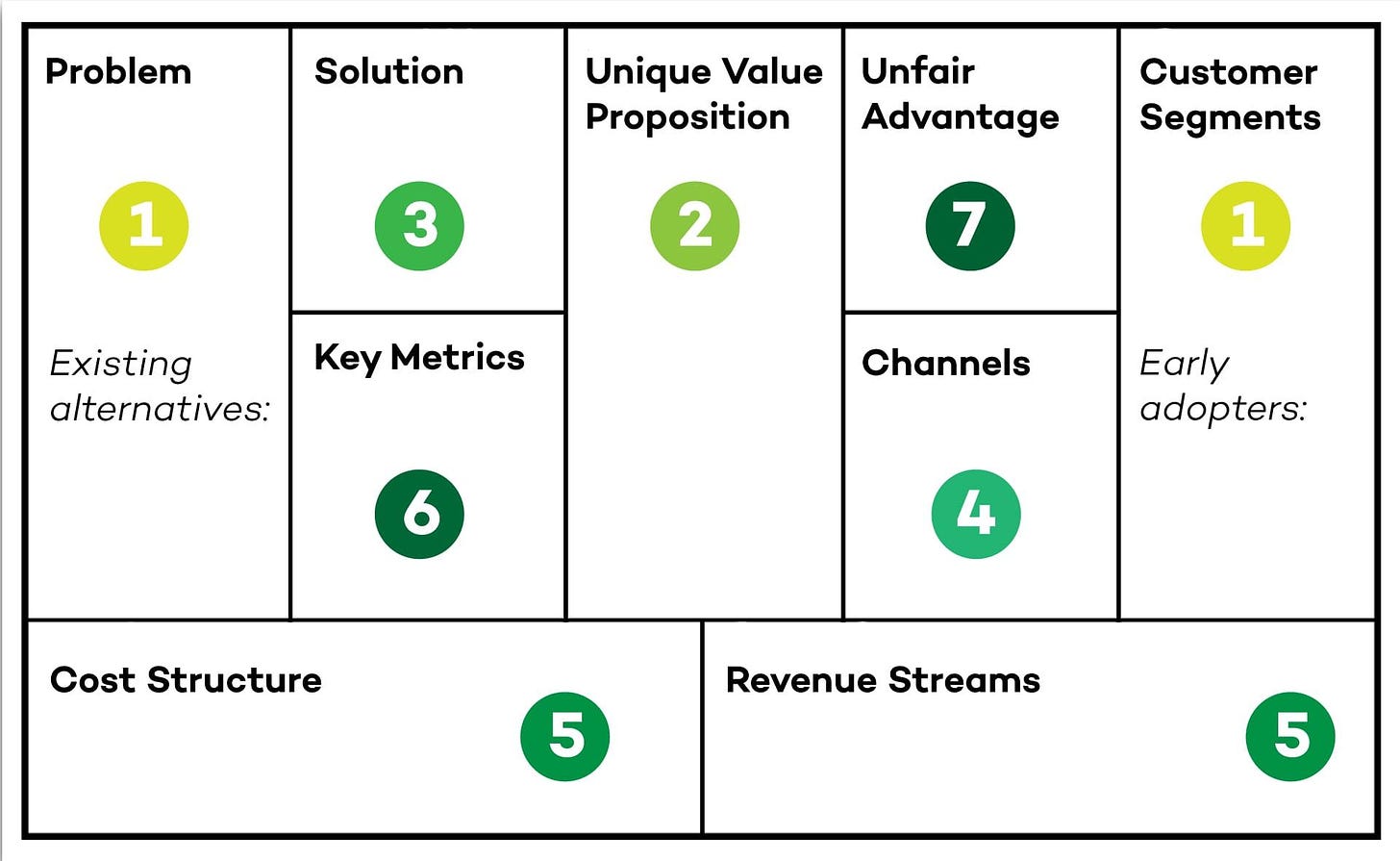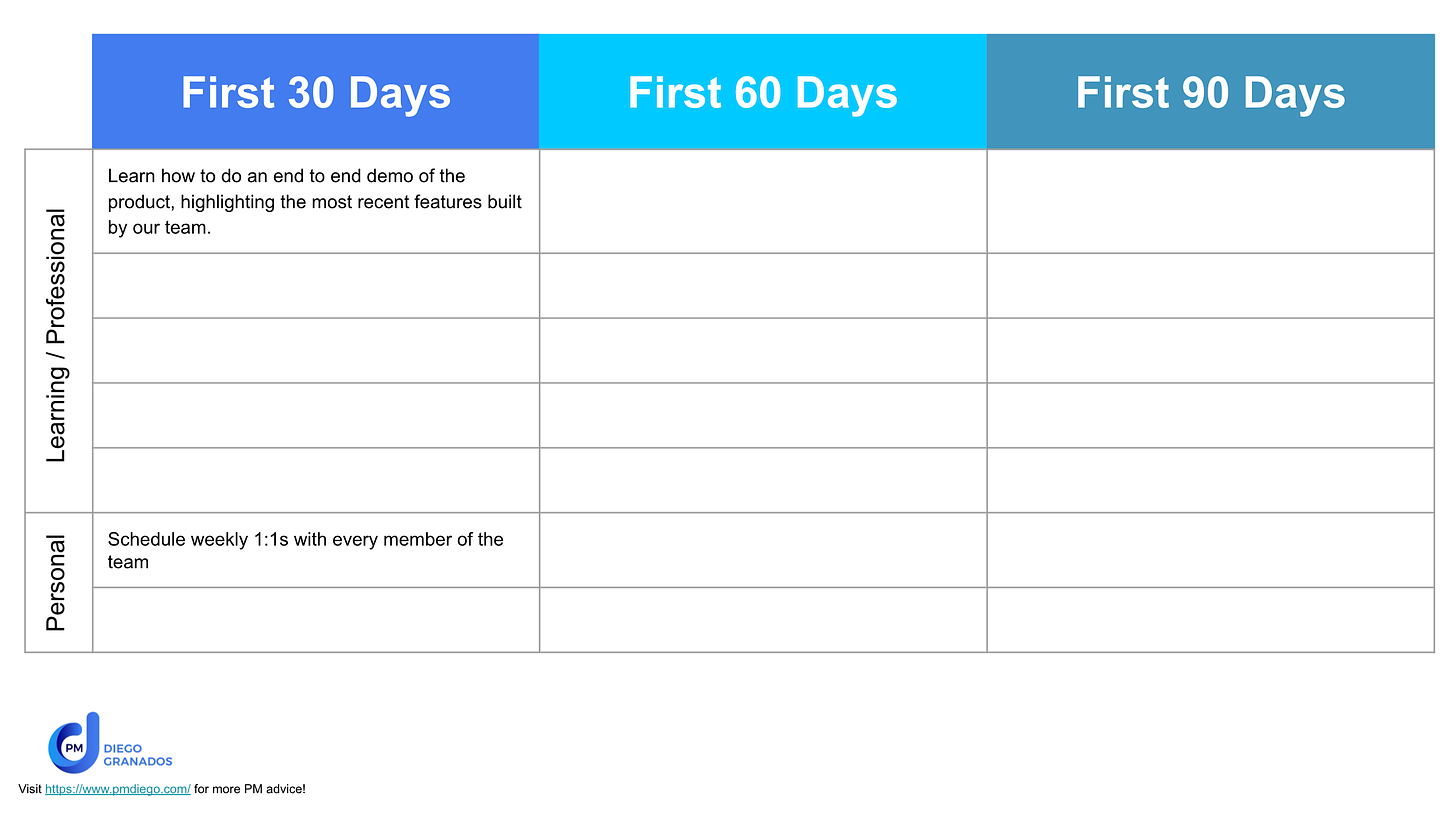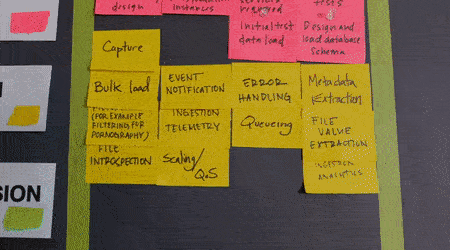Survival Guide for New Product Managers (30-60-90 day plan)
Jul 24, 2022UPDATE: There’s now a video version of this article! Check it out!
Bottom Line Up-Front: The first few months as a new Product Manager can feel overwhelming. In this guide to surviving your first 90 days, you’ll find tips and information on how to overcome the inevitable impostor syndrome, experimenting with your own product, the importance of networking, and creating a plan. We’ll end with a few templates and workflows, like how to keep great meeting notes, and how to automate your to-do list!
My first few weeks as a new Product Manager were really exciting… and overwhelming. At times, I felt lost. Impostor syndrome hit me hard and fast - Every couple of days I was asking myself if they did the right thing hiring me as a Product Manager, someone without any experience in PM. If you feel like I did, then this is a guide for you! And if you feel it can help a new PM in your org or a friend, then why not share it with them? 😉
I remember studying really hard to pass the interviews. My framework got me through rounds after rounds of interviews, I practiced doing dozens of mock interviews - I even got multiple offers!
And then… it was time for my day 1 as a new Product Manager… and Oh boy! I felt like it was my first day for a long time. Practicing product case questions didn’t prepare me for the number of things I had to learn (and later do) in such a short amount of time.
The most important piece of advice I can give you is: ❤️ Trust yourself, you got this!
📚 Let’s start with a few books
Before jumping into things you can do as you start your new PM job, I’d like to share a few books with you that are not your typical PM books:
🚪The design of Everyday Things - This is one of my Go-To books as a Product Manager. It will show you how to think about your product without forgetting that the user always comes first. It will teach you how to help your users accomplish tasks and that just adding more text and hints in the product, is not the right way to do it.
🎮 Ask Iwata: Words of wisdom from Satoru Iwata, Nintendo’s Legendary CEO - Satoru Iwata transformed Nintendo in the giant company it is today. This book is a collection of his teachings and lessons he learned throughout his career. Satoru shares lessons about managing crisis, working cross-functionally, how to turn things around and how to innovate.
“On my business card, I am a corporate president. In my mind, I am a game developer. But in my heart, I am a gamer”. Satoru Iwata
🔁 Hooked: How to build Habit-Forming products - Have you ever played a game that you just can’t stop playing (e.g. Candy Crush)? Do you find yourself constantly opening Instagram even if there’s nothing new for you to see? This book will show you why this happens and teach you how you can -ethically- do this in your products.
Alright, now that you added more books to your to-read list, let’s talk about what you can do in you first months as a new Product Manager.
🕊Make peace with Impostor Syndrome
Impostor syndrome is going to quickly hit you and we have all been there when we started our first PM job. Truth be told, plenty of us still feel it.
Here’s what you can do to help you with it:
-
Separate the feeling from the facts: Understand that just because you are feeling like this, that does not make it true. It is very likely that you know much more than what you think you do and you have to remind yourself that you are capable of doing the job!
-
Celebrate the little things: Write down everything you accomplish, doesn’t matter if it’s “small”. You’ll use that list to remind yourself that you are capable of being an amazing PM!
-
Don’t compare yourself to others: Inevitably, you’ll look at other’s accomplishments and think that you won’t be as good - just remember, they probably have YEARS in that role. You’ll get there.
-
Talk to others: YOU. ARE. NOT. ALONE. Talk to someone you trust in the company, a fellow PM, someone you know on LinkedIn or others who are going through the same experience. Don’t bottle up those feelings.
🪀 Play with the product as much as possible
One of the biggest benefits of being new in any job, especially in Product Management, is that you come up with new ideas, unbiased by the organizational culture and others’ opinions. Use this time to play with the product as much as you can.

If you found an error or a bug, most likely a customer has also found it.
Eventually, you will become an expert in your own product and you’ll talk to customers, partners and other internal stakeholders. For now learn how to use your own product and don’t be afraid to break it! If you found a bug, most likely a customer has also found it.
🤔 Pretend you are a customer and user of the product: What is the experience that customers go through when they want to use your product. Are your customers and users the same? How do they purchase the product? how do they deploy or install it? Once they have it installed, how do they get started? This exercise will give you some insights into what your customers and users go through.
📝 Write down your thoughts on the product: Before you are biased by others’ opinions, you should write down your ideas about the product. How easy was it to accomplish the tasks the product was intended for? Did you struggle to complete certain steps? Write it all down, you’ll use it later 😉
🔨 How would you improve the product?: As you play with your product, think about ways it could be improved. You may believe that because you are new to the team and your ideas may not align with other, that your ideas are wrong or that you must be missing something other clearly see. When in fact, that is your SUPERPOWER! you come with fresh ideas and an unbiased perspective. Write down any ideas that you have to improve the product - and don’t worry, the goal is not to share it with your team.
🐞 Write down the bugs that you find: As a PM, you will be playing with your product a lot and working with the team during bug bashes to help improve the product. If you find a bug during this initial testing, write it down:
-
How did you find it (steps to reproduce)
-
Where did you find it (Production account? Testing? development? etc…)
-
What was the impact (Did it stop you from accomplishing your task? or is it a minor cosmetic problem e.g. a word misspelled)
🛑 Don’t share your list of bugs yet!: There are still many things that you need to learn about the product, the team and the journey they’ve gone through. Before sharing this list of bugs with the entire team or adding them to the bug tracking tool, bring them to your 1:1s with the other PMs and the devs, and ask questions about them, they’ll show you how to file bugs or show you how to track those that might solve things that you found, too!
And sometimes… you’ll find that what you thought was a bug is actually a feature intended to work that way. If you thought it was a bug, do you think users would think the same? 🤔 think about it as you continue learning about the product.
⏰ Treasure these ideas and come back to them later: After a few weeks or months in the job, go back to all these ideas that you wrote and use them to give you once again a fresh glance of an outside perspective. These ideas might help you identify potential biases in the internal narratives and even help you think about new features for the product that the team has not thought about!
🔩 Understand how your product interacts with other products in the company: Unless you are working on a new startup with one single product, most likely you’ll be learning and talking about multiple products. Understand how your product interacts (or doesn’t!) with other products from the same company you are working at (your team can help you understand more about this 😉)
📞 Participate in Sales call if you can: Try to sit down in customer sales calls to understand how they learn about your product. What strengths are highlighted? What is their first impression? What common questions do they have and, is your product addressing those common questions? Take note of everything you learn, it will help you as you spend more time in your new role as a Product Manager.
⚙️ What if your product is too technical or there’s no UI (User Interface)?
In many cases you may not have enough technical expertise or experience with the technology you are working on. In fact, in many cases your product may not even have a User Interface to play around - what do you do? 🤔
-
Learn about the Technology: Once you know a little more about your product, plan on taking courses. For example, if you are working on APIs, see if there is an internal course in your company that you could take or search for one on Coursera. Many companies will have budget to pay for these courses if they don’t have an internal one.
-
Ask your engineering team for a deep dive: During your 1:1s (more on this below) you can ask some of the engineers in your team if they can do a deep dive of the product. Do some homework before! Try to read any documents you can find about the technology and solution; however, don’t be afraid to ask for help! The team will appreciate it and will help you make a stronger connection with your engineering team.
You can also make it an interactive session. If you are at the office, take a whiteboard and work with them on drawing the solution, components and connections between each component. If you are remote, use a virtual whiteboard or a powerpoint presentation for the same purpose.
⭐️ Why go through all of this? Being a Product Manager is more than just understanding the product. Conversations like this will help you show your interest in their work, gain credibility, and build trust and rapport with your engineering team.
-
If you are working on an external facing product: After working with your engineering team to understand more about the product, try to sit on a customer call where the sales team pitches the product. This will give you a broader perspective not only on the product but on how the company is selling these products to the customer.
-
If you are working on an internal product: You can do a similar approach where you sit down in a call with someone from your team pitching the idea to another (internal) team. Alternatively, ask if there are any recordings or presentations used when pitching the idea to other teams.
-
Be proactive! For any/all of the tips here, make sure you are the one being proactive and actively looking to participate in these conversations. Don’t be afraid to ask!
💎 Understand the value of your product
Now that you’ve played with the product and that you probably went through videos and 1,000 documents your team shared with you, do you understand the value proposition of your product? Do you understand what problem your product is solving and how the team is measuring its success?
Here’s an exercise for you: Complete the Lean Canvas template for your product. Start adding as much information as you can and don’t worry if it’s not accurate - ask your team for help after you complete a first draft. After this, you’ll be an expert in your product in no time!
Remember that I mentioned above about understanding how your product interacts with other products in the company? Now’s the perfect time to bring all that knowledge and add it to the Lean Canvas. This will help you see the bigger picture and understand more about the strategy and the vision for the product!
Product Managers don’t focus only on execution. We can’t forget about the bigger picture and we need to think of the product’s future, and it's vision and strategy!
📊 Understand your product’s data
One thing is to understand how to use your Product, how it can be improved and what value it brings to its users. Another thing is to know how the product is performing in the market, how customers are responding to it and how its different features are working (or not!).
As a Product Manager, you have to become used to looking at data almost every day. Most likely, if your product is on the market, your team collects it from the product. Use this time to ask for dashboards or report to look at the data and don’t be afraid to ask yourself, and the team, some tough questions:
-
Is the product performing well? Was it expected to perform better or is it over-performing?
-
Are the OKRs (Objective & Key Results) being met? If not, why?
-
What are the metrics that your team (Eng, Design, PMs) look at? What are the metrics that the leadership team (General Managers, VPs, etc.) look at?
-
If some features of the product are failing, is there a plan to solve them? when? how do these features that fail affect the customer?
If your team is launching a brand new product, the dashboard may not exist yet. However, that’s an excellent moment to find out who is building it and volunteer to help them!
Extra tip: If you are not proficient in SQL, now is the perfect time to learn about it! SQL will become your best friend as you grow into the role. W3Schools has a very easy and practical tutorial to learn SQL.
🤔 Never be afraid to ask any question
There are no stupid questions, specially when you are a new Product Manager. Ever.
Asking questions is vital for a Product Manager and when you are new in the organization you’ll have to navigate an ocean of acronyms (which I personally hate), customer information, market research, product information, backlogs, roadmaps, integrations, information about the company, reports, data and the list can go on forever… It is expected that you will have questions and trust me… you WILL have questions.
One of the best things about being new in any organization is that you can play the “I’m the new PM” card and most likely, everyone will be more open to share more information, tips and even connect you with others in the organization.
A few tips on how you can approach asking questions if you are not sure when and what to ask:
-
During large meetings: If you are in a meeting with multiple people you may not feel comfortable interrupting the flow. Write down all the acronyms, terms and other things that you didn’t understand during the meeting.
-
Find someone you are comfortable asking questions to: While I would encourage you to ask anyone any questions you have, I get it… sometimes you don’t want to ask your manager some basic questions. In my guide on how to succeed in your Internship, I spoke about finding buddies to help you in this situation.
-
Ask “why?” often and many times: You want to make sure you understand the decisions and ideas behind a product or a feature. Ask “Why?” multiple times to your team, customers and stakeholders until you find the root of the problem.
☕️ Networking and 1:1s
Investing time in meeting people when you are new is probably one of the most important things you should do in your first 90 days as a new PM (even after that! Never stop networking and meeting people).
Networking when you are a new Product Manager is extremely important because it has a double purpose:
⭐️ Build Credibility: As Product Managers, we do our job by building trust with the team and earning credibility. And while you will be helping your team and earning their trust in time and with actions, there’s no better way to get started than by making sure you put a face to the name.
🪢 Extend your network in the company: You never know with whom you’ll be working in the future and playing the “I am new here” card can open the doors faster to meet others in the company. Building relationships early on will pay dividends as you grow in your career as a PM. These meetings will also help you understand the different areas or products your company is working on, giving you ideas for future possible integrations with your product as well as a familiar face in that team that can help you achieve this.
🤝 Setup 1:1s as soon as you start your new job
We talked about the importance of networking and setting up 1:1s when you are new in your job should be one of your top priorities.
1️⃣ Prioritize meeting with everyone in your team, then teams around yours and finally other people in the company. You can use this template and ask your manager or your team to help you fill it out.
Note: Your first few calls are just an introduction. Get to know the people around you! You’ll start talking about business and products later on 😉
2️⃣ Try to have recurring weekly meetings with at least one person of each discipline: engineering, design, UX, data science, etc. You can work with your manager to figure out who would be good people to meet in each area.
3️⃣ My personal recommendation - When you meet with them ask them these two questions:
✅ What is something that you have seen other PMs do well when working with your group (e.g. Design, Engineering, etc.)?
❌ What is something that you have seen other PMs do, when working with your group, that you think I should avoid?
These questions will give you valuable insights into what things you should do that will help you build credibility and good reputation with the team, as well as behaviors that you should avoid when working with other groups in your team.
4️⃣ Make sure you have recurring 1:1s with your manager. If they don’t suggest it, bring it up in your first few meetings. You want to make sure you are getting feedback and direction on what to focus next.
✋ Offer your help, offer it often
During your first few team meetings or when interacting with other groups, jumping into the conversation may seem daunting - after all, you are still learning. One thing that you can do is constantly ask your team: How can I help? or, if you hear that there’s a task to create a document or stories, volunteer to help start it.
Everyone understands that you are still learning about the job, the product and the team, and they will appreciate your enthusiasm and attitude. This may sound simple, but it’s just the beginning of your journey to build a good reputation and credibility. After all, Product Managers have to influence others and reputation and credibility are a big part of it 😉.
📧 Understand the culture of your team and your product
Every company, team and ways to develop a product are very different from each other.
Your job as a Product Manager will be to influence your team and other teams around you to build great products - I’m sure you’ve read this plenty of times in PM books. However, the reality is that you will have as much decision power and authority as the work culture allows it.
These first few months are an excellent opportunity for you to decipher the culture of your team and how products are being built. Here are a few questions that you can think about to figure it out (and use your 1:1s and coffee chats to answer them!):
-
Who decides what to build next? Is it the PM team? Engineering team? or your manager? their manager? (bottom-up vs top-down decisions)
-
How are features prioritized? Is there a discussion around it or does someone on the team call the shots?
-
How does the team react to pushback and challenges? Are you in a team and company where you can express yourself freely about your thoughts on the product and its future?
-
Where did the product/feature requests, or backlog items, come from? Are they ideas that trickled down from management? Are they from analysis of market research data? Or did they come from direct customer feedback/bug reports?
Knowing why something is in the backlog could give hints to very different approaches to how to prioritize and collaborate
Another important aspect of the culture is the way in which your team communicates. I’m sure that in your first few weeks you’ll find tasks that will make you feel frustrated and you’ll come up with ideas to improve them. However, before sharing all the ideas on how your team could improve, use this opportunity to understand how your team prefers to communicate: email, chat systems, other software, etc. As well as how documents and artifacts are created.
Extra tip: If your company doesn’t have a glossary, start writing down all the acronyms you hear and share it later with the team, trust me they’ll be very grateful! (I truly believe we all secretly hate acronyms)
🗺 Write down your plan for the next 30-60-90 days
Now that you have a better idea of what you will be doing in the next 3 months, it’s time to put it all together. Your 30-60-90 day plan should consist of S.M.A.R.T. goals aligned to what you learned today in this guide.
📖 S.M.A.R.T. Goals
S.M.A.R.T. goals stand for:
-
Specific
-
Measurable
-
Achievable
-
Relevant
-
Time-Bound
Putting in your plan: “Learning about the product after 30 days” won’t really mean much. However, it sounds much more specific when you frame it as: “In the first 30 days, I plan to learn how to do an end to end demo of the product, highlighting the most recent features built by our team”
Divide your goals into learning/performance and personal goals:
-
Learning/Performance goals - Most of your goals should be aligned to learning about the product, your team, training bootcamps and other things that will help you grow within the company.
-
Personal goals - these should also be included and are related to networking and meeting other groups.
Once you have your plan ready, share it with your manager! They could share some feedback into how you can improve your plan or even suggest additional goals to accomplish.
You can use this template to put together your first 30-60-90 day plan!
📝 Stay organized
It’s day 1 of your new PM job and you will be drinking from the firehose…

Having a good note-taking and organization systems are very underrated skills for anyone starting a new job. As a new Product Manager, this is the perfect time for you to learn about the product, your team, as well as your customers and users. Moreover, you’ll be receiving documents, links and any other resources that your team thinks will be useful for you to ramp up.
Over the past few years I have tried multiple things to stay organized and here’s what has worked for me:
⚒ Kanban
I setup a Kanban board for myself in a very simple way. I add 5 buckets to my board:
-
Inbox: This is where I add new tasks or even notes that I’m not 100% sure they’ll become a task. I recommend trying to keep tasks small - a task that is too big will feel overwhelming. Your tasks can be as simple as “schedule a meeting with X”.
-
Backlog: I add the tasks here from my Inbox after a “backlog grooming session” every week. I add them to my backlog and prioritize them, adding the most important ones at the top. Every week I look again at my Inbox and reprioritize if needed.
-
In Progress: When I’m ready to start a new task, I move the one at the top from my backlog into this category and I keep there until I finish it or until I need to move it to the next bucket.
-
Needs Review/Stopped: If my task is depending on another person’s input or is blocked, I move the task into this bucket. Visually, this bucket is very helpful to quickly remind myself of which tasks I need to follow-up on with others.
-
Completed: Nothing better than moving a task here once it’s done 😊. Extra tip: Go for a chocolate when you complete 5 tasks, why? because you deserve it!
💻 Tools to set up your Kanban Board
There are plenty of ways to set up your own Kanban Board:
-
The classic silicon valley style with post-its:
-
You can set it up in Excel
-
Trello is a good, easy choice.
-
Your company may have one! at Microsoft I use Planner.
-
I’m sure there are many other tools, let me know which one is your favorite!
📝 Take notes and use templates for different meetings
As the PM, every meeting you attend will have a different purpose and you will play a different part in each. Sometimes you’ll be driving meetings with a large number of attendees to report status updates, other times you’ll have 1:1 with different stakeholders and in others you’ll be learning something new. Soon, your calendar will be full with meetings and it’ll be harder each time to prepare in advance before you jump into your next call.
Needless to say, you should have an organized way to take notes, and a trustworthy system to do so! I’ll share with you the system and templates I for my 1:1 meetings and for status update ones where there are many stakeholders.
🤝 Template for my 1:1s
My template for 1:1s consists of a simple table with 3 columns:
-
Date of the meeting
-
Questions / Asks / Status Updates: Before your meeting, add any items you want to discuss with the other person (I use OneNote, so I can add the checkboxes and I mark them as I cover teach point).
-
Comments / To-Do: Add any notes from the conversation or To-Do items that you’ll later add to your Kanban board mentioned above.
✅ Template for tracking progress / status update
Sometimes, as a PM, you will be driving recurring meetings across multiple teams and stakeholders to track progress of your product or integrations between multiple products. With many stakeholders and things to track, it can be easy to get lost in your own notes or forget who gave an update in the last meeting.
My template for recurring meetings:
The template consists of:
-
Title of the meeting
-
List each feature that you are going to track and add a description of the feature. This can help as context if someone new is added to the conversation
-
Date - [Name of the person talking] Summary: Add the details of what each person shares as an update. Keep adding new updates below each week. This will make it easy to keep track of the conversation and everyone will know who said what in the previous weeks in case there are any follow-up questions.
💎 Extra tip: On Windows you can press alt + shift + D (cmd + D if you use a Mac) to add the date automatically when using MS Office products, including OneNote.
However, there is a big problem with this approach… With so many meetings in your week and having to run from one meeting to the next one, you’ll have a hard time finding time to look back at your notes, extract the “to-do’s” and add them to the Kan Ban board. Sooner or later, you will end up abandoning either of the methods, if not both… Trust me, we’ve all been there…
Here’s a solution to this problem:
⚙️ Let’s automate your notes!
Before talking about how to make your life easier by automating your notes… I have to talk about Notion.
Notion is an AWESOME product that combines the best of many worlds: You can have Kan Ban boards, notes, lists, databases, tags, templates for roadmaps, vision boards, etc. all in one app.
The more I use this product, the more I think “Why didn’t I have this product before!”.
HOWEVER… there’s a big problem. Whether it is because of company restrictions or compatibility problems, many of us cannot use apps like Notion - if you are on the same boat, then this next section is for you.
Using IFTTT (If This Then That) , an automation service, you can create connections between apps like Evernote and Trello, so that every time you create a new page or add specific tags to your notes, a new card in Trello will be created! (and you can send it to your inbox bucket in your Kan Ban board)
If in your company you use Microsoft Products, you can accomplish the same by using PowerAutomate (Microsoft Flow), Outlook, Planner, and OneNote - Here is the script that does this for you.
The result? As you are typing your notes, you trigger the flow that creates tasks for you, and now you don’t need to duplicate your work.
Whenever you're ready, there are 2 ways I can help you:
Helping Everyone To Land Their Next Product Manager Job
Join 8,000+ current and aspiring Product Managers in my Newsletter. Every email gives you a quick and actionable tip on landing your next Product Manager offer.
I hate SPAM. I will never sell your information, for any reason.